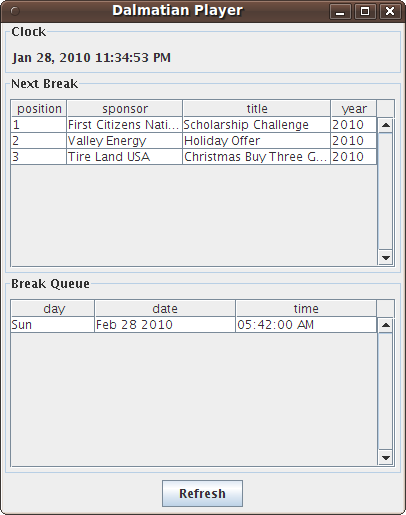User Guide
Dalmatian is all about scheduling spots and breaks to play at a certain time. To get started, open Dalmatian Manager. Then when you've got everything set up, open Dalmatian Player.
Manager
Once you open Manager, it will present you with three tabs. Since a spot needs to have a sponsor, you first need to make sure the sponsor is in the system. Click on the Sponsors tab.
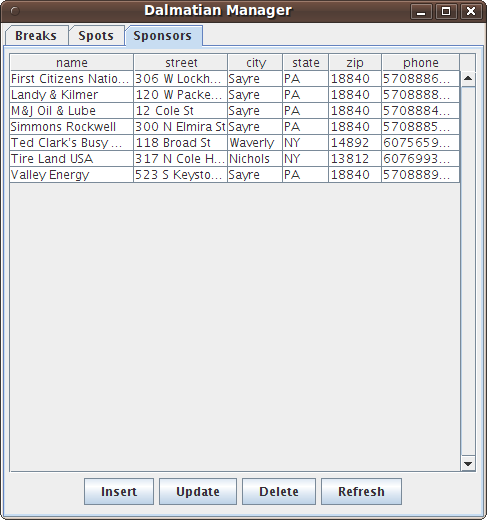
If the sponsor isn't already there, click on the Insert button. Then enter the sponsor's name, street, city, state, zip code, and phone number. All of these fields are required. Click on Insert when you're done.
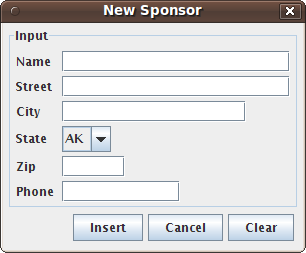
Now that you have the sponsor in the system, you can make the spot. Click on the Spots tab.
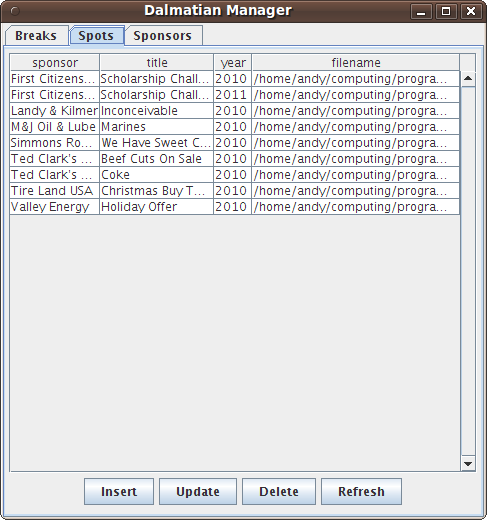
Now click the Insert button.
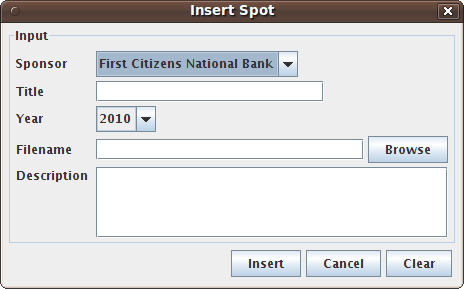
Go back to the breaks tab. Click on the Insert button.
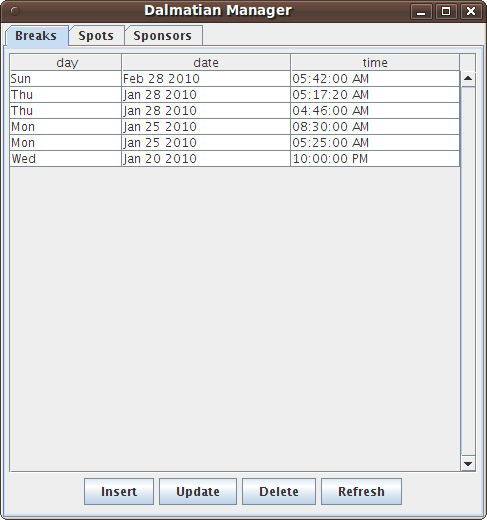
Select the time the break starts and ends, then click the Add button to add a spot.
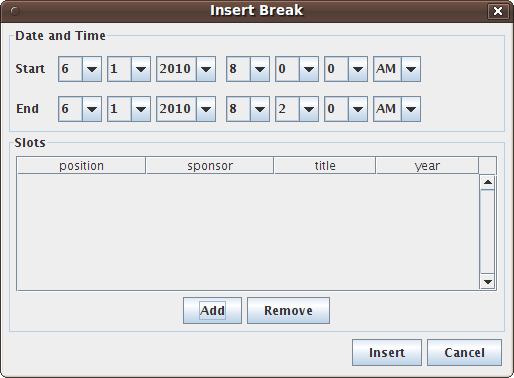
Choose the sponsor, then the title, and finally the year. Click Select. Then, back in the Insert Break dialog, click the Insert button.

Player
Now that the break is scheduled, open Dalmatian Player. It should show you the current time, the spots in the next break, and the entire break queue. If you update something in Manager, click the Refresh button.